Custom Webmaster Shell Environment
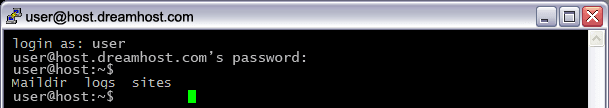 Webmasters often use SSH to remotely admin web sites and servers, learn how to make your shell colorful and powerful using my sample .bash_profile and you can be up and running in 30 seconds!
Webmasters often use SSH to remotely admin web sites and servers, learn how to make your shell colorful and powerful using my sample .bash_profile and you can be up and running in 30 seconds!
ScreenShot using the custom .bash_profile
Create the Custom Environment
All you have to do is create or edit your ~ root file .bash_profile to get the customization you want. The PS1 variable being exported below is the prompt. I included a few alias commands as well, which explains why the outputs from the 2 screen captures above are different for the ls command.
.bash_profile
Simply copy and paste the below or you can download text file: Custom Pretty DreamHost .bash_profile.
# ~/.bash_profile: executed by bash(1) for login shells. umask 002 export PS1="ne[1;37m[e[0;32mue[0;35m@e[0;32mhe[1;37m]e[1;37m[e[0;31mwe[1;37m]n$ " export JAVA_HOME=/usr/local/dh/java alias dsiz='du -sk * | sort -n --' alias bash='clear;/bin/bash -l' alias ls='ls -lahF --color=auto'
More Reading
- Bash Man Page (html), (txt)
- HackTux Linux Help - Custom Bash Shell Prompts
- tldp.org - Advanced Bash-Scripting Guide - (pdf version)
- tldp.org - Bash Prompt HOWTO
- Life After Coffee - Customize your Bash Prompt
- TuxForums.org - Custom Bash Prompt How-To
- Google search results - "custom bash shell prompt"
« Rigging the DreamHost Site of the Month ContestWant to know how to really hack? »
Comments