Search And Replace shell script helpful for Upgrades
This bash shell script searches in a directory you specify for any files containing a string and replaces that string with another string. It's nice because it asks you if you would like to be prompted for each operation, or to run without user-input. I use this shell script to change static IP addresses or domains, file locations, database info, etc.
Note: I'm going to be updating this soon..
For now here is a one-liner for you that works very fast and is also low-resource-intensive!
nice -n19 sh -c 'S=askapache && R=htaccess; find . -type f|xargs -P5 -iFF grep -l -m1 "$S" FF|xargs -P5 -iFF sed -i -e s%${S}%${R}% FF'
ScreenShot
Shell Script Code
You can also download it: FIND AND REPLACE SCRIPT Version 1.4
#!/bin/bash
# Find and Replace Version 2, 2009-04-19
# Version 1.4
# GNU Free Documentation License 1.2
# 2009-04-19 - AskApache (www.askapache.com)
umask 0022
# set -o xtrace && set -o verbose #uncomment for verbose debugging
# nicify to avoid getting killed
renice 19 -p $$ &>/dev/null
### SHELL OPTIONS
set +o noclobber # allowed to clobber files
set +o noglob # globbing on
set -e # abort on first error
shopt -s extglob # more globbing
PATH=/bin:/sbin:/usr/bin:/usr/local/bin:/usr/libexec:/usr/sbin
VER="1.4"
COLORON=yes
SEARCH=${1:-QQQQQQQQ};
REPLACE=${2:-AskApache};
SDIR=${3:-/tmp};
# script_title
#==-==-==-==-==-==-==-==-==-==-==#
function script_title(){
clear;echo -e "${C[1]} __________________________________________________________________________ "
echo -e "| ${C[2]} ___ __ ___ __ ${C[1]} |"
echo -e "| ${C[2]} / _ | ___ / /__ / _ | ___ ___ _____/ / ___ ${C[1]} |"
echo -e "| ${C[2]} / __ |(_-</ '_// __ |/ _ / _ `/ __/ _ / -_) ${C[1]} |"
echo -e "| ${C[3]} /_/ |_/___/_/_/_/ |_/ .__/_,_/__/_//_/__/ ${C[1]} |"
echo -e "| ${C[3]} /_/ ${C[1]} |"
echo -e "| |"
echo -e "| ${C[4]} FIND AND REPLACE SCRIPT Version $VER ${C[1]} |"
echo -e "${C[1]} __________________________________________________________________________ ${C[0]} nn"
}
# pm
#==-==-==-==-==-==-==-==-==-==-==#
function pm()
{ case ${2:-d} in d) echo -en "nn${C[2]}>>> ${C[4]}$1 ${C[0]}nn"; ;; i*) echo -e "n${C[6]}=> ${C[4]}${1} ${C[0]}n"; ;; esac; return 0; }
# ok_continue
#==-==-==-==-==-==-==-==-==-==-==#
function ok_continue()
{ local ans; echo -en "${C[4]} n [ Press any key to continue ] ${C[0]} n"; read -n 1 ans; return 0; }
# yes_no
#==-==-==-==-==-==-==-==-==-==-==#
function yes_no()
{ local a YN=65; echo -en "${C[2]}>>> ${C[4]}${1:-Q} [y/n] ${C[0]}"; read -n 1 a; case $a in [yY]) YN=0; ;; esac; return $YN; }
# p_done
#==-==-==-==-==-==-==-==-==-==-==#
function p_done()
{ echo -e "n${C[8]} DONE ${C[0]} n"; return 0; }
# get_settings
#==-==-==-==-==-==-==-==-==-==-==#
function get_settings(){
local a cha
script_title
while true; do
for a in "SDIR" "SEARCH" "REPLACE"; do
cha=g; echo -en "n ${C[4]}(Enter for Default: ${!a} )${C[0]}n ${a}${C[6]}=> ${C[0]} ";
read -e cha; echo; [[ ${#cha} -gt 2 ]] && eval "$a"=$cha;
done
yes_no "ARE THESE SETTINGS CORRECT" && echo -e "nn" && break
done
}
# search_and_replace
#==-==-==-==-==-==-==-==-==-==-==#
function search_and_replace(){
for i in $(seq 0 $((${#FOUNDFILES[@]} - 1))); do
thefile=${FOUNDFILES[$i]}
if [[ $1 -eq 0 ]]; then
echo -e "nnn___________________________________________________________________n"
echo -e "${C[4]}FILE: ${C[3]}${thefile} ${C[2]}($(command du -hs ${thefile}|awk '{ print $1}'))"
echo -e "${C[4]}Type: ${C[6]}$(command file -b ${thefile})n${C[7]}Matching Lines:${C[0]}"
command grep --color=always $SEARCH $thefile;echo
while true; do
yes_no "Replace occurances of ${SEARCH} with ${REPLACE}?" && echo -e "nREPLACING...n" && sed -i -e "s%${SEARCH}%${REPLACE}%g" $thefile && p_done && break
echo -e "nSKIPPING..n" && p_done && break
done
else
sed -i -e "s%${SEARCH}%${REPLACE}%g" $thefile
fi
done
return 0;
}
############################################################################################################
### MAIN CODE
############################################################################################################
if [[ $SEARCH == "QQQQQQQQ" ]]; then
E='�33[';
[[ -z "$TERM" ]]&&[[ -z "$1" ]]||declare -a C=('${E}0m' '${E}1;30m' '${E}0;32m' '${E}1;32m' '${E}1;37m' '${E}1;36m' '${E}1;35m' '${E}1;37m' '${E}30;42m' '${E}1;36m' )
script_title # DISPLAY SCRIPT TITLE
get_settings # GET SCRIPT SETTINGS
cd $SDIR
declare -a FOUNDFILES=( `command grep -R -l $SEARCH . 2>/dev/null` );
declare -a FOUNDMATCHES=( );
for i in $(seq 0 $((${#FOUNDFILES[@]} - 1))); do F=${FOUNDFILES[$i]}; FOUNDMATCHES[$i]=$(command grep -c . $F); done
pm "FOUND ${SEARCH} IN ${#FOUNDFILES[@]} FILES" i
for i in $(seq 0 $((${#FOUNDFILES[@]} - 1))); do echo -e "${C[4]}${FOUNDFILES[$i]} ${C[6]}=>${C[4]} ${FOUNDMATCHES[$i]} matches"; done
echo -e "n"
while true; do
yes_no "Replace all occurances of ${SEARCH} with ${REPLACE} without prompting?" && search_and_replace 1 && p_done && break
search_and_replace 0 && p_done && break
done
else
cd $SDIR
command grep -H -R -l $SEARCH . 2>/dev/null | xargs -iFFF sed -i -e "s%${SEARCH}%${REPLACE}%g" FFF
fi
exit 0
Simplified for crontab
*Mike*
To run from a crontab you wouldn't want a full-fledged script like this, I would just create a small bash script like so:
#!/bin/sh
PATH=/usr/bin:$PATH:/usr/local/bin
command grep -H -R -l $1 $3 2>/dev/null | xargs -iFFF sed -i -e "s%${1}%${$2}%g" FFF
This is like 100x faster, to call from crontab every 35 minutes and search the directory /web/user/tmp for 'search' and replace it with 'replace' every 35 minutes.
*/35 * * * * /bin/sh /web/user/search-replace.sh 'search' 'replace' '/web/user/tmp' 1>/dev/null
« Blocking Bad Bots and Scrapers with .htaccessMod_Security .htaccess tricks »
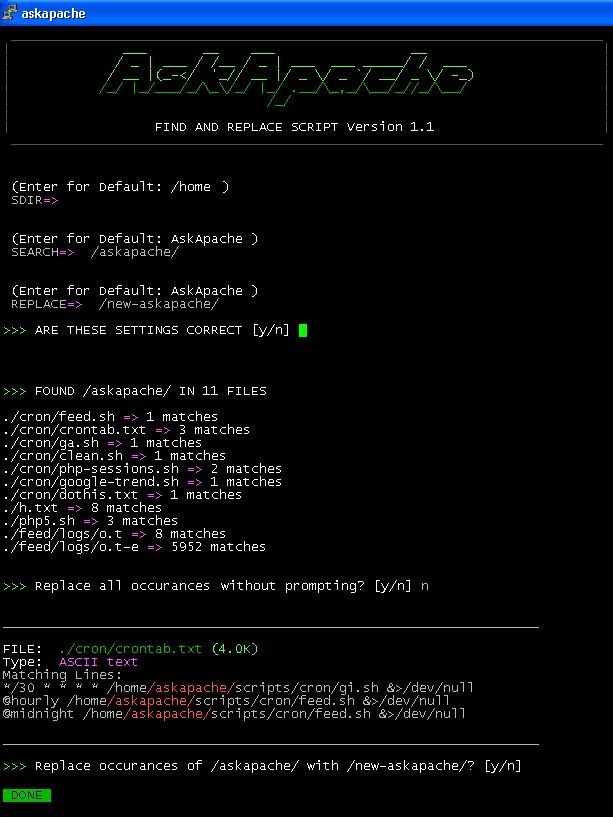
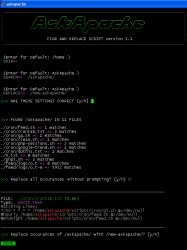
Comments