Hack WP-Cache for Maximum Speed
If you desire SPEED from your WordPress blog, the #1 speed improvement comes from using the WP-Cache Plugin. However, if you still desire even more speed after installing the Plugin, you can modify the WP-Cache Plugin code run even faster!
WP-Cache Speed Hack Results
WP-Cache Off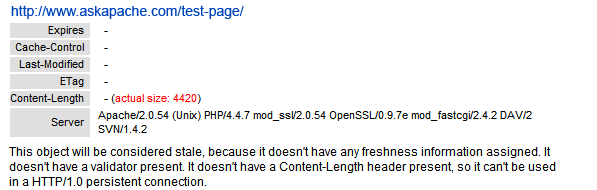
WP-Cache Default Settings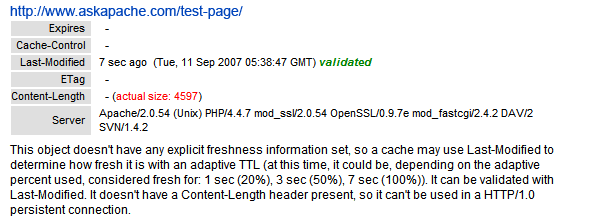
WP-Cache With wp-cache-phase1.php Hack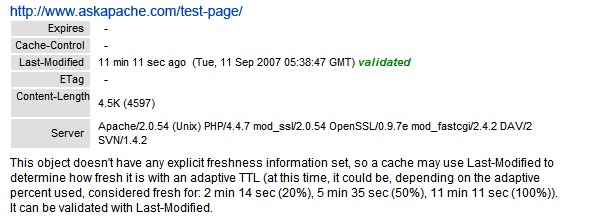
WP-Cache With Full Hack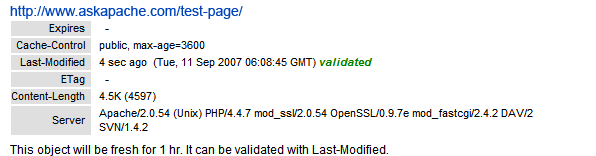
These results came from the Cacheability Checker. Yslow for firefox is what you need today.
Manual Instructions for hacking wp-cache
First you should download and activate the WP-Cache Plugin, then enable it in your Options Configuration Panel for WP-Cache.
Open wp-cache-phase1.php
Find
/* No used to avoid problems with some PHP installations
$content_size += strlen($log);
header("Content-Length: $content_size");
*/
Replace with
// BEGIN AskApache WP-Cache hack
$content_size += strlen($log);
header("Content-Length: $content_size");
// END AskApache WP-Cache hack
Open wp-cache-phase2.php
Find
/* Not used because it gives problems with some
* PHP installations
if (!$response{'Content-Length'}) {
// WP does not set content size
$content_size = ob_get_length();
@header("Content-Length: $content_size");
array_push($wp_cache_meta_object->headers, "Content-Length: $content_size");
}
*/
Replace with
// BEGIN AskApache WP-Cache Hack
if (!$response{'Content-Length'}) {
$content_size = ob_get_length();
@header("Content-Length: $content_size");
array_push($wp_cache_meta_object->headers, "Content-Length: $content_size");
}
// END AskApache WP-Cache Hack
Find
if (!$response{'Content-Type'}) {
$value = "text/html; charset=\"" . get_settings('blog_charset') . "\"";
@header("Content-Type: $value");
array_push($wp_cache_meta_object->headers, "Content-Type: $value");
}
After Add
// BEGIN AskApache WP-Cache Hack
if (!$response{'Cache-Control'}) {
$value = "max-age=$cache_max_time, public";
@header("Cache-Control: $value");
array_push($wp_cache_meta_object->headers, "Cache-Control: $value");
}
// END AskApache WP-Cache Hack
Download the Modified WP-Cache Plugin
Just download and install as if it were the actual WP-Cache Plugin.wp-cache.zip | wp-cache.rar
Want More Speed?
Then check out the other speed articles on AskApache.
Or just add this to your blogs .htaccess file.
# HEADERS and CACHING # 1 YEARHeader set Cache-Control "public" Header set Expires "Thu, 15 Apr 2010 20:00:00 GMT" Header unset Pragma Header unset Last-Modified Header unset ETag FileETag None # 2 DAYSHeader set Cache-Control "max-age=172800, public, must-revalidate" Header unset Pragma Header unset Last-Modified Header unset ETag FileETag None # 2 HOURSHeader set Cache-Control "max-age=7200, must-revalidate" Header unset Pragma Header unset ETag FileETag None # COMPRESSIONSetOutputFilter DEFLATE
« Speed Tips: Add Cache-Control HeadersUpdated robots.txt for WordPress »
Comments