PortaPutty Auto-Reconnecting SSH Tunnels on an Encrypted TrueCrypt Portable USB Key w GPG
Ok I just came back up to write the intro.. I'm trying to keep it short to avoid getting bogged down by the coolness of each step. Here is what goes on. When I logon to my XP machine at work, I bring my usb key and plug it in first. On logging a window pops up first and it's a password prompt to mount my encrypted drive leonardo. It also checks a keyfile that is located on my usb key, but all I do now is type in my password. That causes my encrypted folder to be accessible to me like a normal drive, and it autoruns a startup batch file. The batch file causes Portable versions of Firefox (all my bookmarks, my settings) to load, and launches Portable Mozilla Thunderbird (IMAP makes this work well), which is my favorite program (great GPG features and open-source!). Also Some Adobe CS4 software is loaded from the hard drive, like DreamWeaver.
The batch file also runs PortaPuttY plink to create forwarded tunnels from various remote servers and accounts, all using key-based encryption. This includes dynamic SOCKS 4/5 tunnels, VPN tun device tunnels, and of course the basic SSH port forwarding tunnels that are so powerful. These tunnels are automatically reconnected if they are disconnected, using simple windows builtin command-line tools. And believe me it was not easy to figure out how to make this all work using plink ( essentially the same as putty minus the gui ), I literally had to use almost all of my Windows kung fu to finally end up with this.
Using MyEnTunnel
Initially I was using the MyEnTunnel program combined with a custom windows batch install script I wrote to handle the tunnels.
The tunnels are very important to making things easy while improving security. It's not easy to understand at first, but basically it means you can now connect to ANY IP address:port as if you were on that very machine connecting to localhost, like if you pinged yourself!. The result is any traffic you want is now encrypted, and you can set up your servers to only accept connections from localhost, which could save you tons of memory, bandwidth, and security attack vectors to think about. So I configure everything to use these tunnels as proxies, like Mozilla Thunderbird and Chrome, Firefox, Pidgeon, all portable versions and running from my encrypted usb drive.
This means you can walk into my house with that usb key, plug into any computer here, and surf the web/check your emails all across SSH... I know for a fact I wouldn't be able to snoop that traffic! There is a lot of exciting things going on around here, new servers and all.. Its going to take a couple more posts for me to finish this up, enjoy the article and comment.
Buy a couple USB Mini Drives
The first thing to do, is purchase a USB thumb drive.. My favorite store, TigerDirect.com, has over 104 tiny usb drives for under $24.. I've used them since the late 90's.
I bought some 4GB PNY's the size of a fingernail at a gas station and they are amazing, way faster than say a dvd drive. Just try to do some research of the differences between the 16GB vs the $4 1GB drives.. You want speed because the whole drive will be encrypted. If you can afford the super excellent and crazy fast ones, hey send me one! Buying cheap means you can buy 3 or 4 so you can always have backups. This device will make you Internationally mobile, untethered from a box, maybe getting some work done at a cafe in Florenze, or at a beach hotel in Miami. Keep dreaming, but that is more possible with a better organized system.
Backup the USB Drive
You only need to know 1 way that works, there are several. The way I do backups is to copy the entire disk image of the usb, that way I can always access it in case of usb key failure, which does happen. Free software like CloneZilla live CD with its crazy cluster computing power, or Self Image, which is free for both linux and Windows. And you could never go wrong with GHOST, one of the first to make mega bucks in the market.. it's some seriously impressive software but not open-source. Even easier for some is to just set a cron job for dd to pipe the entire drive image to a remote computer using netcat, or sshfs, or curlftpfs, or just simple ssh like below. Once setup (without stupid, bulky, dangerous software), the files on your encrypted usb don't change often, otherwise I would want to sync a backup to happen automatically every X number of logins or days (test logfile time in bash_profile?)..
SSH Back-ups To Remote Server
Files and data on your drives slow it down tremendously, meaning a web server storing backups locally is slower than one storing them externally.
Notice how much safer this command is by optimizing both the CPU and DISK I/O.. Though it's much smarter to create a new separate ssh user, one with no shell and a passwordless safer key-based encryption. Then in your /etc/security/limits.conf file or your initscript you can cause that user to have nice -19 and ionice -c2 -n7 priority set all the time automatically, since sshd, compression, and disk writing are this accounts only job. turboslow is an alias defined in a ssh_config file so you don't have to type the host, port, and settings each time.
# # much better ways to do this on google!!!!!!! # ionice -c2 -n7 nice -n 19 dd if=/dev/sdb2 bs=1k conv=sync,noerror | gzip -c | ssh turboslow "dd of=sdb2.gz bs=1k"
Note that you may decide it would be better to configure the ssh connection to a less CPU intensive algorithm, perhaps even protocol 1 and DES. That's perfectly alright, but the tradeoff is that the encryption can be broken much quicker, and so you would have to implement a cron job to create new keys on both ends of the tunnel every few hours.. It's really not a big deal to setup, kind of sweet way to use key-based encryption. Also, important files ( those containing passwords, any database ) are encrypted before transport using private GPG keys, which don't need to be changed. The other thing to think about too is only letting your main PC send/write on the backup host, so the backup host is only authorized to rx and can never login back to yours.
Hey! the Internet is a dangerous place you better believe it! And it's only going to get more interesting with cloud computing's breakthrough's... More people who know they're way around... I can always use an extra server, I'd love to expand my network another node without having to pay for it (free cloud computing?), so make sure your servers are locked up strenuously. Not super perfect, just a little unique or creative in your defense to avoid any coming super-worm's that may be employing vast arsenals of the deadliest attack-engines like metasploit.. Scarry rumors.
Compression Speeds: PBZip2, Rzip, Lzop, Gzip
Probably the fastest is to use rsync over ssh, which is what I'm doing, since the algorithms used by rsync are much faster and safer. Rsync also lets you specify a compression program, so depending on your machine you will want pbzip2 (for multi processors) or rzip which are the 2 fastest I know of, though I have had some reliability issues with rzip for gigabyte transfers. Pbzip2 is amazing, blew me away the first time being 8x faster (8 CPUs) then anything. You can get it and compile a static binary for your thumb drive if want at Parallel BZIP2 (PBZIP2). Heavy code, re: this note by Jeff Gilchrist
NOTE: If you are looking for a parallel BZIP2 that works on cluster machines, you should check out MPIBZIP2 which was designed for a distributed-memory message-passing architecture.
tar cpf "$G" --use-compress-prog=pbzip2 ./
Benchmarking for Performance
Finally a couple tips, you should get an idea what the device can do, format it a few times for linux and test it on windows, and vice versa.. Some drives are too small or too old and can only support fat32 filesystems on winblows, you DO NOT want fat32 because this drive is going to be 100% encrypted and then 100% transparently decrypted as you use it,
# note this is 512MB dd if=/dev/sda1 of=/dev/null bs=512 count=1000000 512000000 bytes (512 MB) copied, 5.16588 s, 99.1 MB/s
Part II: Encrypted AutoRunning USB Key with TrueCrypt
Now this section anyone can do, it's so easy on Windows. What I'm going to show you how to do is get setup the right way super-fast. There are many ways to use TrueCrypt, it's one of the nicest built software programs's I've ever used... Sadly, it is not licensed open-source, and that is often a deal-breaker for security-conscious folks or anti-pirate anarchists. From the very helpful TrueCrypt web site:
- Creates a virtual encrypted disk within a file and mounts it as a real disk.
- Encrypts an entire partition or storage device such as USB flash drive or hard drive.
- Encrypts a partition or drive where Windows is installed (pre-boot authentication).
- Encryption is automatic, real-time (on-the-fly) and transparent.
- Parallelization and pipelining allow data to be read and written as fast as if the drive was not encrypted.
- Provides plausible deniability, in case an adversary forces you to reveal the password: Hidden volume (steganography) and hidden operating system.
- Encryption algorithms: AES-256, Serpent, and Twofish. Mode of operation: XTS.
Further Reading
- Network File Copy using SSH
- Check out the trunk version of PuTTY:
~ svn co svn://svn.tartarus.org/sgt/putty
The real fun doesn't start till all the automation starts, automating all of that from a couple batch files I wrote, one click setup. Kind of like building your own knoppix for when you have to use Windows. To begin this tutorial, setup a truecrypt traveller setup on your usb and also install the portaputty package onto the usb. You do this by creating a 3GB or whatever file on the usb and then mounting that file like you would mount an iso file. I will show the Windows Batch file I use and the tricks with Windows Volume names and how to consistently make it all work. Then we will setup MyEnTunnel with a customized batch file that forces all puttys to use portaputty (sweet hack stolen from sysinternals pagedefrag tool).Stay Tuned!
« Optimize a Website for Speed, Security, and Easy ManagementDownload Multiple URL’s FAST with cURL »
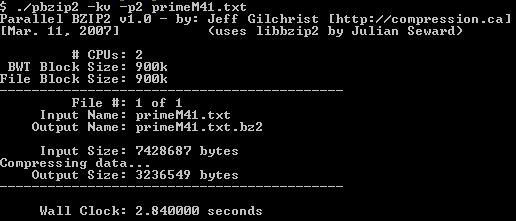
Comments