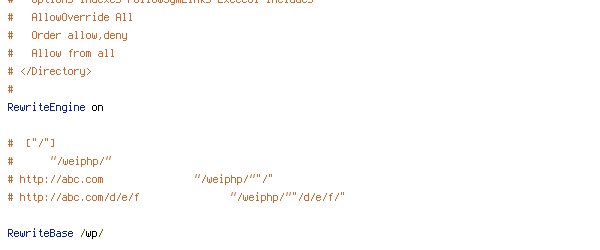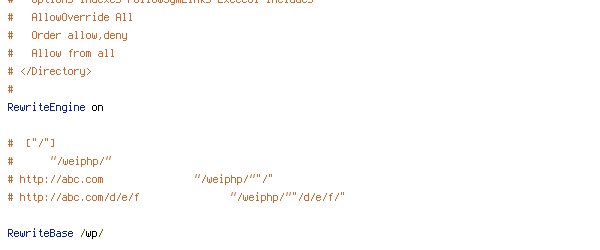furongsoft/weiphp2.0.1202/master/Sources/weiphp2.0.1202/URLRewrite/.htaccess
<IfModule mod_rewrite.c>
Options +FollowSymlinks
# 为了正常启用URL Rewrite,请将apache配置文件中“LoadModule rewrite_module modules/mod_rewrite.so”
# 前的注释去掉,并将apache的DocumentRoot开启AllowOverride
#
# 如下所示为apache下httpd.conf的代码片段:
# <Directory "YourDocumentRoot">
# Options Indexes FollowSymLinks ExecCGI Includes
# AllowOverride All
# Order allow,deny
# Allow from all
# </Directory>
#
RewriteEngine on
# 根目录名称 [注意:前后都有"/"]
# 请将下面的“/weiphp/”替换成您的根目录名称。如:
# 如果您的站点地址为:http://abc.com,那么请将“/weiphp/”替换为"/"
# 如果您的站点地址为:http://abc.com/d/e/f,那么请将“/weiphp/”替换为"/d/e/f/"
RewriteBase /wp/
RewriteCond %{REQUEST_FILENAME} !-d
RewriteCond %{REQUEST_FILENAME} !-f
RewriteRule ^(.*)$ index.php/$1 [QSA,PT,L]
#RewriteRule ^(.*)/ad/(.*?)/(.*).html$ $1/home/addons/execute/_addons/$2/_action/$3 [L]
#RewriteRule ^(.*)/ad/(.*?)/(.*?)/(.*).html$ $1/home/addons/execute/_addons/$2/_controller/$3/_action/$4 [L]
</IfModule> On Github License
Files
Download PDF of Htaccess file